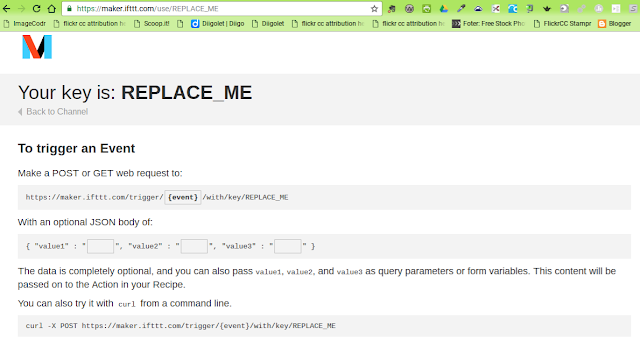In an earlier post, I set up my own private ThingSpeak channel and connected it to the Particle API via a web hook. Since then, I've updated my code so that it maps the value of the analog data, constricting the readings within a range of 0-255 instead of 0-4095.
While playing around with ThingSpeak this time, I used the React and ThingHTTP apps to use the data from the photocell to trigger a servo connected to a Photon. The React app allowed me to set up a trigger related to the data. I set it up so that a reaction would happen any time the sensor picked up a value of 30 or under (or when it was sunny and the resistance dipped). Then, the ThingHTTP app allowed me to post an HTTP request to Particle, in much the same way you would if using the Maker Channel on If Then Than That (IFTTT).
This breakthrough is exciting, because I have figured out how to control a physical object using my own data. Now, if I wanted to, I could use the data from a photocell to trigger a piezo tune, a servo, or an LED light show, based upon whether it's sunny or dark outside. I'm not yet sure how I'll use this new knowledge, but it's mine nonetheless!
This breakthrough is exciting, because I have figured out how to control a physical object using my own data. Now, if I wanted to, I could use the data from a photocell to trigger a piezo tune, a servo, or an LED light show, based upon whether it's sunny or dark outside. I'm not yet sure how I'll use this new knowledge, but it's mine nonetheless!